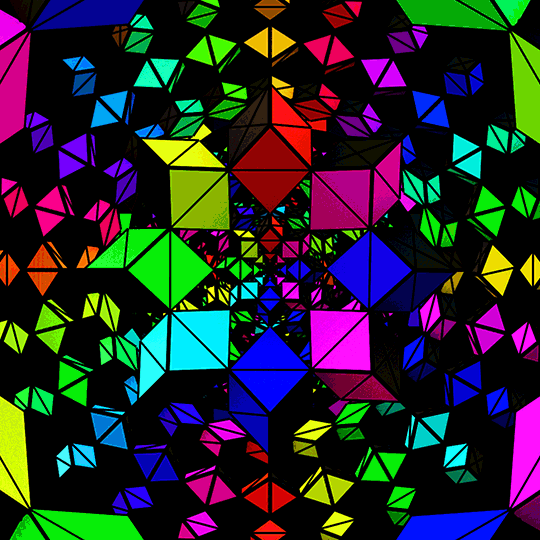Let just start by saying this project was pretty fun, all the step I have taken worked pretty well. Taking one step at a time was the best way to approach it. First, create the backend and generate the necessary rails class. Second, create the frontEnd, this contains HTML, CSS, and javaScript files. Last, in the javaScript files make all the necessary iterations.
Building the BackEnd
The first, step I took was to set the backEnd side of this project up. Just like the previous projects I’ve worked on, I’ve done a little brainstorming, and came up with the necessary has_many and belong_to relationships. Once the models are associated with each other it was time to configure the controllers and set up the routes in the config/routes.rb file. When rendering the action methods you must use json and anything that’s associated with the class you must include it, because javaScript has its way of receiving them. See the example below!
class UsersController < ApplicationController
def index
users = User.all
render json: users, include: [:games]
end
end
Not only those steps are necessary, but you also need to navigate to the config/initializers and open the cors.rb file.
Inside this file, you will need to change the line of code that says origins "www.example.com" to origins "*" this will allow your HTML file to access the information it will be receiving from javascript.
Building the FrontEnd
The second step, I approached was to build the FrontEnd side. First I created the HTML like so.
<!DOCTYPE html>
<html lang="en">
<head>
<meta charset="UTF-8">
<meta name="viewport" content="width=device-width, initial-scale=1.0">
<title>SomeTitle</title>
</head>
<body>
<main>
</main>
<script src="Button.js"></script>
<script src="ButtonsAdapter.js"></script>
</body>
</html>
The next step I jumped to was the file Button.js for javascript. I started with building the classes and used the constructor to create the props that match with the model's attributes, so they can work together. To initialize in the javascript’s class you must use the keyword this. That keyword is used for other tasks as well, but it will not be discussed here. See the example below!
// This is a JavaScript Class
class Button {
## static all = []
constructor({ id, name, sound }) {
this.id = id
this.name = name
this.sound = sound
}
}
You are probably wondering what is static all = []? If you recall in ruby there was a class variable we always create, that was @@all = [] we used this to collect all the instantiated objects, javascript follows that concept. Once all the necessary objects and functions are set it’s time to create a javascript class adapter. Here is where you will fetch for the URL you will pass in your index.js file like so.
class ButtonsAdapter {
constructor(url) {
this.url = url
}
fetchButtons() {
fetch(this.url)
.then(res => res.json())
.then(btnObj => {
for (let btn in btnObj) {
let newBtn = new Button(btnObj[btn])
newBtn.fullyRender()
}
})
}
}
Iterating in Index.js
Last, but not least, iterating through code in your index.js file. Remember those classes that were to create instances of an object. Here is where you will be calling for those and giving them specific tasks. To get started first you need to instantiate the ObjectsAdapter and give it a URL with the code let obj = new ObjectsAdapter(http://localhost:3000/objects). By creating this line of code you have made the ObjectsAdapter fetch for the URL http://localhost:3000/objects. When you call obj.fetchButtons() and check your HTML file on the browser you will see buttons objects appear. For there you can create a variable that uses querySelector to get the document of these buttons. Once the objects can complete their task you can now decide whether to design your app with CSS or not.